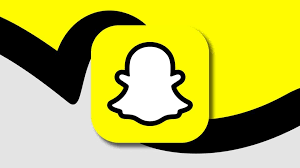Snapchat is a unique social media platform that allows users to connect through photos, videos, and messages that disappear after being viewed. One of the most common questions users have is, “What does it mean when Snapchat says ‘Accept Friend’?” Understanding this feature is crucial for navigating your social connections on Snapchat. This article will break down everything you need to know about the “Accept Friend” feature, how it differs from “Add Friend,” and other related aspects.
What Does It Mean When Snapchat Says Accept Friend?
When Snapchat shows the “Accept Friend” option, it means that someone has added you as a friend, but you haven’t added them back yet. It’s essentially Snapchat’s way of asking if you want to confirm this connection. Unlike the “Add Friend” button, which you click to send a friend request to someone, the “Accept Friend” option appears when someone has already sent you a request.
Snapcode to Add
Snapcodes are unique QR codes that you can scan to add someone on Snapchat instantly. When someone scans your Snapcode, they’ll be given the option to add you as a friend. If you haven’t added them back, Snapchat will display the “Accept Friend” button on your screen, prompting you to confirm the connection.
Name Search
If someone searches for your name and sends a friend request, Snapchat will notify you with an “Accept Friend” option. This is different from receiving a friend request via Snapcode because it typically involves someone actively looking for you rather than scanning your code.
Quick Add
Quick Add is a feature that suggests people you might know based on mutual friends or other connections. If someone adds you through Quick Add, you’ll see the “Accept Friend” button. It’s Snapchat’s way of making it easier to connect with people you might already know.
Difference Between Add Friend and Accept Friend on Snapchat
Understanding the difference between “Add Friend” and “Accept Friend” is crucial for managing your Snapchat connections.
- Add Friend: This option appears when you find someone you want to connect with. By clicking “Add Friend,” you’re sending a request to that person, and they’ll receive a notification asking if they want to accept or ignore your request.
- Accept Friend: On the other hand, “Accept Friend” appears when someone has already sent you a request. You have the control to either accept or ignore it.
Here’s a simple comparison:
| Feature | Add Friend | Accept Friend |
|---|---|---|
| When It Appears | When you find someone to add | When someone has added you first |
| User Control | You initiate the connection | You decide to confirm the connection |
| Visibility | Visible to the person you add | Visible only to you until accepted |
When You Unadd Someone on Snapchat and It Says Accept
If you’ve ever unadded someone on Snapchat, you might have noticed that it sometimes says “Accept” when you view their profile again. This happens because when you unadd someone, Snapchat removes the mutual friend connection. If that person hasn’t removed you from their friends list, Snapchat will prompt you to “Accept Friend” if you want to reconnect.
For example, if you had a falling out with a friend and decided to unadd them, but later on you want to reconnect, you’ll see the “Accept Friend” option. It’s Snapchat’s way of letting you know that the other person still has you in their friends list, but the connection isn’t mutual anymore.
Can Someone Add You On Snapchat After You Delete Them?
Yes, someone can add you on Snapchat after you delete them. Deleting someone doesn’t block them; it simply removes them from your friends list. If they still have your username or Snapcode, they can send you a friend request again. When they do, you’ll see the “Accept Friend” option on your screen.
This feature gives you the flexibility to control your connections. If you decide to delete someone but later change your mind, or if they reach out to reconnect, the “Accept Friend” button makes it easy to re-establish that connection.
Common Scenarios and Questions about Accepting Friends on Snapchat
Understanding the “Accept Friend” feature is key to managing your Snapchat connections. Here are some common scenarios where you might encounter this option:
| Scenario | Outcome |
|---|---|
| Unadd and Re-Add | “Accept Friend” reappears, allowing you to reconnect easily. |
| Quick Add Feature | You might see “Accept Friend” if someone adds you through Quick Add. |
| Name Search | If someone finds you by searching your name, you’ll see the “Accept Friend” option if they add you first. |
These scenarios highlight how Snapchat gives you control over who you connect with, ensuring that your friends list is filled with people you genuinely want to interact with.
Frequently Asked Questions
- What happens when I unadd someone on Snapchat?
- When you unadd someone, they are removed from your friends list, and you will see “Accept Friend” if they haven’t removed you.
- Can I add someone back after deleting them?
- Yes, you can add them back, and they can also send you a friend request, which you can accept.
- Why does Snapchat say ‘Accept Friend’ after I unadded someone?
- This means they haven’t removed you from their list, and you have the option to reconnect.
- How do I know if someone has accepted my friend request?
- If they accept, you’ll be able to see their stories and send them snaps.
- Can someone tell if I don’t accept their friend request?
- No, Snapchat doesn’t notify users if their friend request is ignored.